Introduction
Payment requests play a vital role in facilitating the smooth flow of capital and supporting commercial transactions. They act as essential instruments within the broader financial ecosystem, influencing cash flow, liquidity, and overall economic activity. As businesses and individuals engage in the exchange of goods and services, payment requests serve as the formal mechanism for transferring value. Their efficiency and accessibility directly impact the speed and reliability of economic transactions. In a modern economy, the shift towards digital payment requests has accelerated the pace of commerce, reducing friction and promoting greater financial inclusion. This evolution contributes to a more dynamic and responsive economic environment, where timely payments are crucial for maintaining stability and fostering growth.
What is a payment request
A payment request is essentially a communication asking someone to pay for goods or services. It's a way to streamline the payment process, often by providing a direct and convenient method for the recipient to make a payment. In its broadest sense, a payment request is any communication sent to a customer or client seeking payment. This can take many forms.
Modern Forms:
Increasingly, payment requests are delivered digitally, often via Email, SMS text messages, Chat applications. These digital requests frequently include Clickable links that lead to a secure payment page or QR codes that can be scanned to initiate payment.
Purpose:
- To simplify and expedite the payment process for both the sender and the recipient.
- To provide a clear and direct method for paying outstanding balances.
Variations:
Payment requests can be used for a wide range of transactions, including:
- Invoice payments
- Online purchases
- Expense reimbursements
- Splitting bills among individuals
Key features:
- Often includes a specified amount that is owed.
- Sometimes include a due date.
- May contain information about the goods or services provided.
- Payment links allow for many different payment types, from credit cards, to bank transfers, and digital wallet payments.
Types of payment requests
Payment requests can take various forms, adapting to different business needs and technological advancements.
1. Online Invoices:
- These are digital versions of traditional invoices, often sent via email.
- They provide a detailed breakdown of goods or services, amounts due, and payment terms.
- Many online invoicing systems include integrated payment options, allowing recipients to pay directly from the invoice.
2. Payment Links:
- These are unique URLs generated by payment processing platforms.
- They allow businesses to quickly request payments via email, SMS, or messaging apps.
- Payment links are particularly useful for on-the-go transactions or when a formal invoice isn't necessary.
3. Email Requests with Payment Buttons:
- Some platforms allow businesses to embed payment buttons directly into emails.
- This provides a seamless payment experience for recipients, who can initiate payment with a single click.
4. Recurring Payment Requests:
- Used for subscription-based services or recurring payments.
- These requests automate the payment process, ensuring timely collection of funds.
5. QR Code Payment Requests:
- QR codes can be generated to represent payment requests.
- Recipients can scan the code with their mobile devices to initiate payment.
- This method is popular for in-person transactions or when quick payments are needed.
6. Mobile App Payment Requests:
- Many mobile payment apps allow users to request payments from other users.
- These requests are typically sent within the app and provide a convenient way to split bills or collect funds from friends and family.
Payment request tools for freelancers and businesses
For freelancers and businesses, having the right payment request tools is crucial for efficient financial management. Here are some of the best tools for the same.
- This is a popular platform that facilitates straightforward payment transactions, regardless of geographic boundaries.
- Offers wide range of currencies and payment options
- Very popular among cross border businesses.
- PayPal:
- A widely recognized platform that allows for easy sending and receiving of payments, both domestically and internationally.
- Offers invoicing features and payment links.
- Very popular with freelance workers.
- Stripe:
- A powerful platform that enables businesses to accept online payments through various methods, including credit and debit cards.
- Provides tools for creating payment links and integrating payment processing into websites.
- Very good for online businesses.
- Square:
- Offers a range of payment solutions, including online invoicing and mobile payment processing.
- Popular with small businesses and freelancers who need to accept payments in person.
- FreshBooks:
- A cloud-based accounting software that includes invoicing, expense tracking, and time tracking features.
- Designed specifically for small businesses and freelancers.
- Great for people who need robust invoicing.
Comparing payment requests vs traditional invoicing
Traditional invoicing and payment requests, while both aimed at securing payment, represent distinct approaches to financial transactions. Traditional invoicing is characterized by its formality and detailed documentation. It involves the creation and delivery of a comprehensive invoice, itemizing goods or services provided, quantities, prices, and payment terms. This method serves as a formal record for accounting and legal purposes, ensuring a clear audit trail. However, the separation between the invoice and the payment process often results in slower transaction times, as recipients must initiate payment separately.
Conversely, payment requests prioritize speed and convenience. They streamline the payment process by integrating payment options directly into the request, often through clickable links or QR codes. This simplified approach minimizes friction and enables faster transactions, making it ideal for quick payments or straightforward exchanges. While payment requests may lack the detailed documentation of traditional invoices, they excel in facilitating rapid and efficient payments. The choice between these methods depends on the nature of the transaction, the desired level of formality, and the need for detailed record-keeping.
For speedy payments and collections out for your one stop solution across borders and currencies through Transfi.
How to create and send a secure payment request
Creating and sending a secure payment request involves several key steps to protect both your financial information and that of your client. Here's a comprehensive guide:
1. Choose a Secure Platform:
- Reputable Payment Processors: Use established platforms like PayPal, Stripe, Square, or reputable online banking services. These platforms employ robust security measures, including encryption and fraud detection.
- Avoid Unverified Platforms: Steer clear of unknown or unverified payment services that may pose security risks.
2. Generate the Payment Request:
- Online Invoicing Tools: If using an invoicing tool, ensure it's from a reputable provider. Fill in all necessary details:
- Your business name and contact information.
- Client's name and contact information.
- Invoice number and date.
- Detailed description of goods or services.
- Quantity and unit price.
- Total amount due.
- Payment terms (due date, accepted methods).
- Payment Links: For simpler requests, generate a payment link from your chosen platform.
- Specify the amount due.
- Add a brief description of the transaction.
- QR Codes: If using QR codes, generate them through a secure payment platform.
3. Secure the Communication Channel:
- Encrypted Email: If sending via email, ensure your email provider uses encryption (HTTPS).
- Secure Messaging Apps: Consider using encrypted messaging apps for added security.
- Avoid Public Wi-Fi: Refrain from sending sensitive information over unsecured public Wi-Fi networks.
- Verify Recipient: Double-check the recipient's email address or contact information to prevent sending the request to the wrong person.
4. Protect Sensitive Information:
- Never Share Passwords: Do not include passwords or other sensitive information in the payment request.
- Limit Personal Information: Only include necessary information in the request.
- PCI DSS Compliance: if you are handling credit card information yourself, ensure you are PCI DSS compliant. Payment processors generally handle this for you.
5. Verify Payment Confirmation:
- Check Payment Status: After sending the request, monitor the payment status through your chosen platform.
- Send Payment Confirmation: Once payment is received, send a confirmation to your client.
6. Implement Security Best Practices:
- Strong Passwords: Use strong, unique passwords for your accounts.
- Two-Factor Authentication (2FA): Enable 2FA whenever possible for added security.
- Regular Software Updates: Keep your software and operating systems up to date with the latest security patches.
- Monitor Account Activity: Regularly monitor your account activity for any suspicious transactions.
"At TransFi, our goal isn’t just to process payments—it’s to make global money movement effortless. With our payment request features, every step is transparent—bringing predictability and trust to both the payer and the payee."- Rahul Sahni, COO & CPO TransFi
Conclusion
Payment requests have become indispensable tools for modern financial transactions, offering a streamlined and efficient alternative to traditional invoicing. The digital revolution has fundamentally reshaped this process, transforming it from a paper-based exchange to a swift, often instantaneous, electronic interaction. This evolution, driven by technological advancements, has not only accelerated payment cycles but has also enhanced security and accessibility, reflecting the dynamic nature of commerce in our increasingly digital age.
Frequently Asked Questions (FAQs)
- How payment requests work?
Payment requests function by initiating a direct call for funds, typically through digital channels. A user generates a request specifying the amount owed and the recipient, often including a description of the transaction. This request is then delivered via email, SMS, or a dedicated app, frequently containing a clickable link or QR code. The recipient accesses the payment interface, securely enters their payment details, and authorizes the transaction, resulting in the transfer of funds to the requester's account. This simplified process bypasses traditional invoicing, enabling faster and more convenient payments.
- What are the types of payment requests?
- Online invoices.
- Payment links.
- Email payment buttons.
- Recurring requests.
- QR code payments.
- Mobile app requests.
- How to create and send a secure payment request?
- Use secure platforms.
- Generate detailed requests.
- Use encrypted channels.
- Limit sensitive data.
- Verify payment status.
- Use strong passwords/2FA.
- Keep software updated.
- How are payment requests and traditional invoicing different?
Payment requests prioritize speed and simplicity, often using direct links or QR codes for immediate payment, whereas traditional invoicing focuses on detailed documentation and formal records, typically sent as separate documents. Payment requests streamline the payment process, integrating the request with payment options for faster transactions, while traditional invoices require separate payment initiation, leading to potentially longer processing times. Essentially, payment requests are designed for quick, convenient payments, and traditional invoices are designed for detailed tracking and formal accounting.
- What are the benefits of automated payment requests for recurring payments?
- Reduced manual effort.
- Improved cash flow.
- Minimized late payments.
- Enhanced accuracy.
- Increased customer convenience.
- Lower administrative costs.
- Scalability for subscriptions.
Table of Contents
Suggested Article
Explore our products

Make global payments at the speed of a click

Accept payments, remove borders.

Unlock Seamless Digital Currency Transactions Anywhere







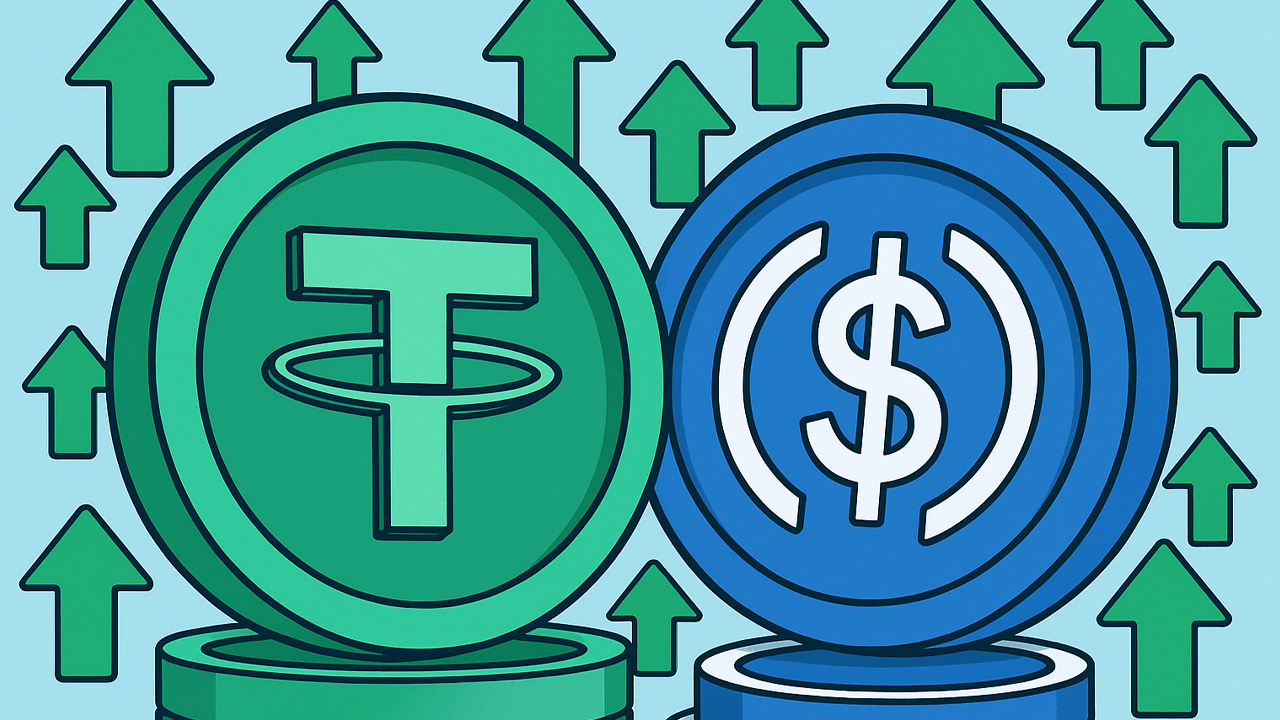
.png)














