Behind every successful business is a network of reliable vendors that stretch from raw materials suppliers to IT service providers. Whether you are a startup or an enterprise in growth, understanding what vendor payment is and how it works can save time, reduce errors, and improve cash flow. To keep these partnerships strong, businesses need a secure, smooth, fast, and timely way to manage payments and that’s where vendor payment processing comes in. As global operations grow, so does the need for smarter vendor management payments, mainly with cross-border and multi-currency transactions.
In this blog, we’ll break down every single thing from how to pay vendors to best practices for vendor payment processing, in a very easy, simple, and practical way with no finance degree required.
What is Vendor Payment?
Vendor payment refers to the act of a business paying its vendors (or suppliers) for the goods or services they’ve provided. Imagine your office canteen. You eat lunch all week and pay the canteen owner at the end. That’s vendor payment but for businesses. In business, vendors are the companies that supply raw materials, software, packaging, consulting, or any services you need. Without vendor payments, nothing ever gets made or delivered. It’s like trying to cook without having any ingredients. It’s a financial transaction made after a vendor submits an invoice for complete work or delivered products. Vendor payments are mostly scheduled based on agreed payment terms just like Net 30, Net 60, or on delivery. It ensures an uninterrupted supply of goods and services and builds long-term, trustworthy vendor relationships. It also helps in maintaining a healthy cash flow and avoiding late payment penalties. So, vendor payment processing is just a fancy way of saying “how businesses manage and make those payments.”
The Vendor Payment Process
Here’s a simple step-by-step vendor payment guide for beginners:
- Purchase initiation: When a business places an order something like buying books from a bookstore. This order may be formalized with a purchase order (PO), outlining quantity, pricing, and terms.
- Goods/services delivered: The vendor delivers the items and the business verifies that everything was received, in the right quantity and quality.
- Invoice submission: The vendor sends an invoice that includes the amount due, payment terms, and invoice number.
- Invoice verification & approval: The accounts payable department checks the invoice. Once verified, the invoice is approved for payment.
- Payment scheduling: Based on the terms Net30 or Net60 the payment is scheduled. Payment can be processed manually or through payment automation for vendors.
- Vendor payment execution: The business sends payment using the chosen vendor payment method like digital wallet and bank transfers. Cross-border platforms like TransFi, provide a seamless way to pay international vendors.
- Record Keeping & Reconciliation: The transaction is recorded in the business’s accounts payable system. Payment is reconciled with accounting records and bank statements for transparency.
Many businesses send payment advice to vendors, confirming the amount paid and reference numbers. Using a vendor payment system or automation tool streamlines this entire process reduces delays, and improves vendor relationships.
Choosing the Right Vendor Payment Solution
Start by knowing your business needs, consider the number of vendors, invoice volume, and whether you handle local or international payments, small businesses may need simplicity, while large businesses need automation and multi-currency support. TransFi is the best Platform that offers low-fee, fast international transfers with compliance and tracking. If you work with international vendors, choose the best solution like TransFi that supports cross-border payments and multi-currency transactions. Prioritize security and compliance by looking for PCI DSS, SOC 2, and fraud prevention features. Automation can reduce up to 80% of the payment processing costs. Also, ensure the solution connects with your accounting software to streamline accounts payable. Focus on long-term ROI. TransFi, being amongst the best vendor payment solutions, saves time, reduces mistakes, and improves vendor trust. It is a great option if you deal with global payments and want a reliable way to handle cross-border payments securely and quickly.
Payment Automation for Vendors
Have you ever wished that someone else would do your work automatically? Believe it or not, that’s what payment automation does for businesses. Payment automation for vendors uses software that automatically reads invoices, sets up payment schedules, and also sends payments without manual work. This saves time and helps the department focus on strategic work instead of just processing bills. It's like setting a monthly alarm which is also reliable, stress-free, and accurate.
Conclusion
At the heart of every successful business is a smooth vendor payment process that also sets you up for long-term success by learning how to streamline vendor payments for small businesses. The better your vendor payment processes, the better your business relationships and that is what keeps everything running smoothly. Whether you’re a startup or going up globally, choosing smart and fast tools like TransFi for vendor payment processing can save time, money, and a lot of headaches. Start small, get organized, and grow your vendor relationships with confidence. Encourage the adoption of digital vendor payment systems to modernize your business.
FAQs
- Explain the step-by-step vendor payment guide for beginners.
Here’s how step-by-step vendor payment guide for beginners works:
- Make a purchase order (PO).
- Obtain products or services from the vendor.
- Match the invoice, delivery, and purchase order (3-way match)
- Accept the invoice for payment.
- Pay vendors using TransFi, particularly for international and cross-border transactions.
- Transactions should be entered into the accounts payable system.
- How does vendor payment work in accounting?
In accounting, payments made to vendors are recorded under accounts payable to vendors, which lowers liabilities. Platforms such as TransFi are used to process payments for foreign vendors following invoice verification. The accounting system then logs the transaction as an expense.
- What are the best practices for vendor payment processing?
Make use of three-way matching (invoice, delivery, and PO). Use technologies like TransFi and automate payments to cut down on manual errors and delays. Plan payments to avoid penalties and fulfill vendor terms. Track international payments and centralize vendor information on a single dashboard.
- How to streamline vendor payments for small businesses?
Select a comprehensive vendor payment system such as TransFi. Automate batch payments and invoice approvals. Pay international vendors more quickly by utilizing TransFi's affordable cross-border payment features. Integrate it with your accounting software to do away with manual labor. Take advantage of automated compliance checks and real-time tracking.
- How do accounts payable to vendors handle vendor invoice processing and how to choose the right vendor payment methods?
After receiving vendor invoices, accounts payable carry out three-way matching. TransFi assists with payment scheduling and verification according to currency requirements and due dates. Teams can select safe ways to pay vendors, such as cross-border transfers, digital wallets, or cards.
Table of Contents
Suggested Article
Explore our products

Make global payments at the speed of a click

Accept payments, remove borders.

Unlock Seamless Digital Currency Transactions Anywhere






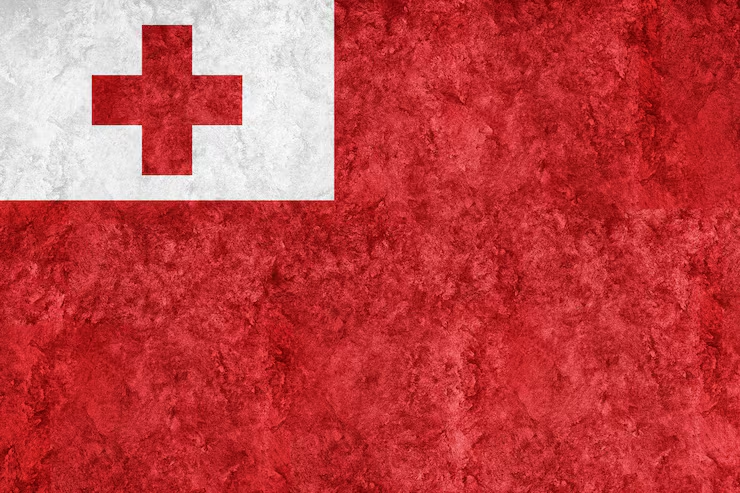

.png)














